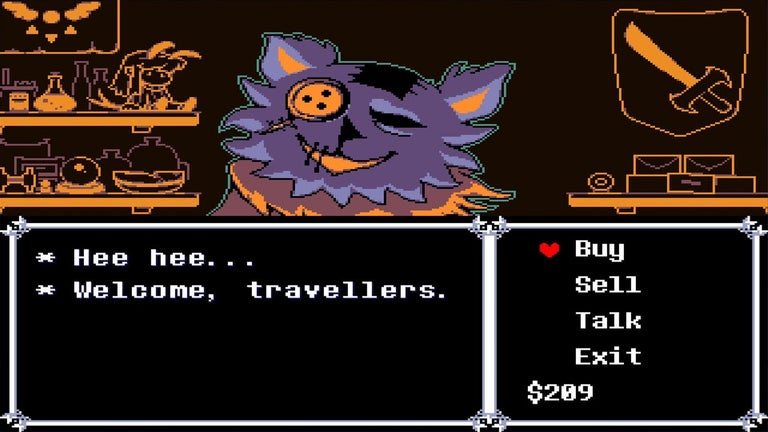Pearson Employee Authenticator: Secure Access to myCloud
Pearson Employee Authenticator is a free app that provides a safer and more secure way for employees, contractors, and partners to verify their identity when logging into their Pearson myCloud account. This app uses Multi-Factor Authentication (MFA) to confirm the user's identity, which includes their username, password, and either a touch or security code.
One of the best features of this app is the easy and quick setup process using QR codes. Additionally, users can choose to use the 'Touch To Verify' authentication method or the 'Security Code' generation method for added security. Pearson Employee Authenticator can be installed on either a personal or a Pearson-managed device.
The app requires access to the device's camera to scan QR codes, notifications to receive 'Touch To Verify' notifications, network access to respond to these notifications, fingerprint access to verify the user's identity using their fingerprint (without accessing biometric data), and storage access to store the MFA settings. Overall, Pearson Employee Authenticator is a reliable and convenient way to ensure secure access to Pearson myCloud accounts.